

Have you ever been frustrated because your favorite "Mobile Application" or
"Game" doesn't work on your particular handset. Well, now the time has
come for you to leave worries and ADAPT your mobile game to work on your
mobile.
FEATURES:
#Adapts the mobile games to work on your handset.
#Ability to resize the game i.e. change the screen resolution according to your mobile.
#Can give you touch screen support for your touch screen mobile phone.
#Adapt the control keys.
FEATURES:
#Adapts the mobile games to work on your handset.
#Ability to resize the game i.e. change the screen resolution according to your mobile.
#Can give you touch screen support for your touch screen mobile phone.
#Adapt the control keys.
What you need:
a. Computer
b. Java game you want to adapt
c. JAM v2.2
d. KEmulator v1.0 (optional)
What to do:
1. Install JAM 2.2
2. Click OPEN JAR and choose the file you want to adapt.
3. Set your parameters.
Adapt from:
Model:
Motorola Touch Screen
Screen Size:
240 x 320(a1200,ROKR,...)
Adapt style:
You can choose two adapt styles:

Style 1 ~ works pushing anywhere and moving
Style 2 ~ pushing in the area.
You can choose two adapt styles:

Style 1 ~ works pushing anywhere and moving
Style 2 ~ pushing in the area.
Adapt for:
Model:
Auto
Screen Size:
240 x 320
*leave all other options to default
4. Click "Adapt JAR". Wait until you see "File is Changed"
5. Done!
ALTERNATE: JAMv2.2.zip
P.S.
If you want to view your game before installing it to your phone,
you can use KEmulator v1.0









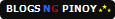
No comments:
Post a Comment
For feedbacks and suggestions, use the comment box below. Please don't use offensive language and respect other visitors. Thank you!
P.S. All spam and promotional links will be deleted.