
1. SETTINGS > NETWORK > CONNECTIONS > click YES for the pop-up message > CREATE
set name : MYGLOBE CONNECT
access name : www.globe.com.ph
Auth type: PAP
protocol: HTTP
home url: www.globe.com.ph/globe.asp
proxy address: 203.177.42.214:8080
linger time: 300
2. SETTINGS > APPLICATIONS > INTERNET > INTERNET PROFILES > check MYGLOBE CONNECT > SET
3. GAMES > CLICK THE 3 DOTS (...) > CONNECTIONS > check MYGLOBE CONNECT > SET
Download: UCBrowser 8.0.3 Beta
4. LAUNCH UCWEB > NETWORK SETTINGS
Frontquery: www.globe.com.ph/globe.asp.uc6ucweb.com%40
Remove Port: check
Proxy Type: Host
> SAVE
5. Pag lumabas na ang "Initialization...", tap cancel.
Susunod na lalabas ang "init: Network Testing", tap nyo po ulit ang cancel hanggang mapunta tau sa starting page ng ucweb.
6. Pumunta sa (menu>setting) then (menu>clear data>save)
7. Restart UCWEB
8. Pagka-play po ulit ng application, lalabas po ulit ang "Initialization...", tap nyo po cancel.
9. Maghintay po tau hanggang lumabas ang "init: updating", yan ok na. WAG ICACANCEL AH , wait hanggang mapunta na sa home ng ucweb
10. Kung failed po kau ma-install, ulitin lang nten step #5 - 9
NOTE : in settings, set block size to 10mb or 5mb to avoid error in downloading.
Credits to:
Riika Sauler









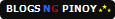
thanks po..gumana din skn,mkka play po b to sa youtube?
ReplyDeletegawa nmn kayu ng pang andriod..iba kasi settings ng andriod..at wala pang ucweb 8
ReplyDeletegood day sir dame pag pipilian sa dun thx
ReplyDeleteSaan yung remove port and proxy type? Can't find it. Please help. Thanks.
ReplyDelete