
Pang corby touch lang po eto ah. USE THIS AT YOUR OWN RISK
*VERY IMPORTANT NOTE*:
KAILANGAN PO DAPAT HINDI NAKA LOCK ANG NETWORK NG PHONE NATIN.. IN OTHER WORDS DAPAT NA OPEN LINE.. KASI KUNG HINDI.. MAGDASAL DASAL NA PO KAYO.. NAKAUNLOCK PO ANG NETWORK NG PHONE KO BAGO KO GINAWA ITO..
step1. Iprepare nyo lahat ng needed na softwares at materials:
a. USB connector - 300 php po bili ko nung sakin
b.Samsung new PC Studio para po sa corby natin - http://org.downloadcenter.samsung.co....1.10064_2.exe
c. Multiloader 5.64 - MF link po - http://www.mediafire.com/?ael90lq4p4uauou
d. Ung firmware po na ating gagamitin - un may answering machine na firmware ay para po sa WIFI corby s3653w lamang e2 po eun http://www.fileserve.com/file/4VXUqeD/S3653W_JPJC4.rar
sa mga non wifi users naman po d2 po - http://samsungflash.webs.com/apps/wiki/s meron din pang wifi dyan kaso mejo luma at d2 po http://www.gsm-data.com/samsung.html (either s3650, s3653, s3653w) un mga units natin.. Mag ingat po sa pagpili..
step2: Prepare na natin ang ating pc..
a. Pag na download nyo na po lahat ok na po tayo mag start.
b. First install po natin un Samsung New PC Studio
c. Pag na install na po un Samsung New PC Studio try po natin i plug un phone natin to check if gumagana un drivers.. Dapat po naka Samsung PC studio un storage..
d. Hintayin nyo matapos un installation ng drivers tas pag ok na.. pwede na po nating i unplug sa pc..
e. Extract po natin un Multiloader sa isang folder sa desktop for easy access
f. Extract din un firmware sa isa nanamang folder para organized po un files dun po sa desktop for easy access ulit
g. Last na gagawin ay eto.. Windows Xp po gamit ko..
g1.go to start
g2. run
g3. type in msconfig
g4. tas punta po kayo dun sa may start up tab
g5. select nyo po un Disable All sa may lower right corner then restart your pc
step3: Prepare na natin ang phone
a.Back up natin lahat ng files natin sa phone memory eg contacts, images, etc.
b. Turn of the phone at alisin ang sim card at memory card sa phone tas pag naalis na i restart po ulit natin un phone.. pag nakarestart na.. We will do a hard format sa ating phone by entering this into the keypad *2767*3855#
c. Pag fully formated na un phone.. I off nanaman po natin
d. Pag na off na.. e2 gagawin.. sabay sabay pindutin and mga sumusunod: minus (-) volume button, power button, at un camera button.. tas magiging blue po un screen may nakasulat na download.. pag ganyan po.. ok na for flashing un phone..
step3: Balik po tayo sa PC:
a. Bago po i connect un cp sa computer.. irun po muna natin un Multiloader..
b. pag naka open na un program.. connect the phone na naka download mode to your computer..
c. Mag iinstall po ulit ng drivers un phone sa computer natin.. normal po iyon.. tas pag tapos na.. magpapakita po dun sa may baba ng multi loader na READY! na un port.. pag ganyan.. ok na po..
d. e2 na po ang pinakadelikadong part..
d1. Sa Multiloader.. Select the BRCM2133 radio button sa may bandang itaas.. sa may model types
d2. i check nyo po ang mga sumusunod: Boot Change, Full Download and Master Rom nasa baba lang nung mga model types
d3. Click nyo po un BOOT button, tas i browse na po natin kung saan nakaextract un firmware.. in our case.. nasa desktop.. open the folder kunyare un name nung folder eh "s3653wjpjc4", iopen nyo lang po hanggang makita natin ang bootfiles na folder.. open the bootfiles folder.. ok na po un..
d4. Do the same for Apps, Rsrc1, Rsrc2 and Factory FS, ang pagkakaiba lang ay hindi na nakafolder un iseselect natin.. Individual files na po sila.. Nsa iisang folder po lahat yan.. Nasa firmware folder..
Dun po pala sa Rsrc2.. may dalawang files dun.. select nyo lang po un Rsrc2(low) na file.. magkakaiba po ng filetypes yan pero nasa loob lang ng folder nung firmware ng lahat ng yan kaya wag po kayo malilito.. Mahahalata nyo naman eh..wag na wag na wag na wag nyong gagalawin itong mga to Amss, Tune, FOTA, etc.
d5. Bale limang buttons lang un ginalaw natin namely:
BOOT, Apps, Rsrc1, Rsrc2 at Factory FS tas pag na set nyo na lahat.. Meron pong button na Port Search.. i click nyo po iyon.. iiscan nya kung san port naka plug un phone nyo.. tas pag un status eh READY!.. Click on the Download button..
d6. Hintayin po natin matapos un installation ng firmware.. Mejo madali lang mga 5 mins. lang siguro.. Malalaman po nating tapos na pag dun sa may notification area.. nasa right side.. ay may nakasulat nang "All Files Complete"..
d7. Pag complete na.. Disconnect the phone.. Hugutin nyo nalang un plug kasi wala namang safely remove icon sa taskbar notification area ng windows.. Safe naman po.. Haha.. I off na po natin un phone.. Remove the battery for 5 seconds tas ibalik then try po natin i start ulit.. Pag nag start tas ok un kinalabasan.. Successful po ang firmware flashing natin..
d8. I format po ulit natin un phone gamit nung magic numbers.. *2767*3855#.. I enter nyo po sa keypad yan.. Tas pag fully formatted na ulit.. Turn the phone off again.. Pwede na ibalik un sim card at memory card sa phone.. Start nyo po ulit..
step4: Magpakain naman kayo oh.. Kahit McSavers lang.. Ahaha.. Hit thanks nalang po kung nakatulong..
Para malaman nyo po na meron nagbago sa firmware e2 po ang gawin:
1. Sa phone.. enter this to your keypad.. *#1234#
2. Magpapakita po un firmware version nyo dyan.. Pag nagbago e di YEHEY!!!!!
credits to c4rb0n
source:www.symbianize.com









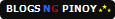
anu po disadvantage pag ginawa itong process na 2? accdg sa mga other users ng samsung corby may mga comment cla n nawawala daw ung wifi sa s3653w pg nag update cla firmware nila and ng iiba function ng mga keys
ReplyDelete*VERY IMPORTANT NOTE*:
ReplyDeleteKAILANGAN PO DAPAT HINDI NAKA LOCK ANG NETWORK NG PHONE NATIN.. IN OTHER WORDS DAPAT NA OPEN LINE.. KASI KUNG HINDI.. MAGDASAL DASAL NA PO KAYO.. NAKAUNLOCK PO ANG NETWORK NG PHONE KO BAGO KO GINAWA ITO..
yan po ang very own ..important!! hindi kasi marunong mag basa..hahha lol
please reupload this file. S3653W_JPJC4.rar kilangan ko po.
ReplyDeletewala na po yung multiloader at tsaka yung firmware ng samsung na may answering machine.. pls pa reupload..
ReplyDelete