
"Earthworm Jim, a popular run
and gun platform video game
featuring an earthworm who
dresses up in a Super Suit
to fight evil. The game will
make its way to mobile..."
Any earthworm who figures out how to put on an indestructible space suit while crawling around eating dirt and dodging birds is OK in my book--sorta like a worm version of Space Ghost.
Any earthworm who figures out how to put on an indestructible space suit while crawling around eating dirt and dodging birds is OK in my book--sorta like a worm version of Space Ghost.
This installation guide is for samsung corby 2 user...
Game Installation: English
1) Download game link that you like above (you are downloading zip file)
2) extract the zip file using winrar or winzip alike in pc (some games are now direct jar download no need to extract... skip this)
3) after extract transfer the 2 file in your memory card in the Games directory
4) browse on the phone
5) install
Game Installation: Taglish
1) Download nyo po yung game link na gusto nyo sa taas (zip file po)
2) after ma download extract nyo po using winrar or winzip alike sa pc after extract may 2 file (ang ibang games ay deretso jar download na po di na kailangan e-extract... huwag nyo na po gawin 'to)
3) tanggalin ang memory card sa phone at ilagay sa memory card reader then ikabit sa pc
4) kopyahin yung 2 file na enextract nyo sa memory card in Games directory kung walang Games directory gumawa po
5) ibalik yung memory card sa phone
6) hanapin ang nilagay nyong game sa phone in Games directory
Paano hanapin:
---->My File---->Games (makikita nyo po dito yung game)
7) Install
Alternate Game Installation using pc bluetooth
1) Download game file above (you are downloading zip file)
2) extract the zip file using winrar or winzip alike in pc
3) after extract transfer the 2 file using pc bluetooth to phone bluetooth
4) after transfer select go on phone
5) install
credits to rpg40 of symbianize.com
Game Installation: English
1) Download game link that you like above (you are downloading zip file)
2) extract the zip file using winrar or winzip alike in pc (some games are now direct jar download no need to extract... skip this)
3) after extract transfer the 2 file in your memory card in the Games directory
4) browse on the phone
5) install
Game Installation: Taglish
1) Download nyo po yung game link na gusto nyo sa taas (zip file po)
2) after ma download extract nyo po using winrar or winzip alike sa pc after extract may 2 file (ang ibang games ay deretso jar download na po di na kailangan e-extract... huwag nyo na po gawin 'to)
3) tanggalin ang memory card sa phone at ilagay sa memory card reader then ikabit sa pc
4) kopyahin yung 2 file na enextract nyo sa memory card in Games directory kung walang Games directory gumawa po
5) ibalik yung memory card sa phone
6) hanapin ang nilagay nyong game sa phone in Games directory
Paano hanapin:
---->My File---->Games (makikita nyo po dito yung game)
7) Install
Alternate Game Installation using pc bluetooth
1) Download game file above (you are downloading zip file)
2) extract the zip file using winrar or winzip alike in pc
3) after extract transfer the 2 file using pc bluetooth to phone bluetooth
4) after transfer select go on phone
5) install
credits to rpg40 of symbianize.com











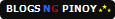
No comments:
Post a Comment
For feedbacks and suggestions, use the comment box below. Please don't use offensive language and respect other visitors. Thank you!
P.S. All spam and promotional links will be deleted.