
Harry Potter and the Deathly Hallows Part 1 Full Touchscreen 240 x 320 Java Mobile Game
Immerse yourself in the magic. Play the role of "the Boy Who Lived" in
the mobile game inspired by the film, Harry Potter and the Deathly
Hallows - Part 1.
Team up with Hermione and Ron and explore the world beyond Hogwarts'
gates. Seek and destroy Voldemort's Horcruxes as you combat Death
Eaters, Dementors, and more. Cast 20 different spells, collect magical
artifacts and solve puzzles to complete the fateful task that Dumbledore
could not.
Defeat the Dark Forces on mobile.
This installation guide is for samsung corby 2 user...
Game Installation: English
1) Download game link below
2)
extract the zip file using winrar or winzip alike in pc (some games are
now direct jar download no need to extract... skip this)
3) after extract transfer the 2 file in your memory card in the Games directory
4) browse on the phone
5) install
Game Installation: Taglish
1) Download nyo po yung game link sa baba
2)
after ma download extract nyo po using winrar or winzip alike sa pc
after extract may 2 file (ang ibang games ay deretsong jar download na po
di na kailangan e-extract... huwag nyo na po gawin 'to)
3) tanggalin ang memory card sa phone at ilagay sa memory card reader then ikabit sa pc
4) kopyahin yung 2 file na enextract nyo sa memory card in Games directory kung walang Games directory gumawa po
5) ibalik yung memory card sa phone
6) hanapin ang nilagay nyong game sa phone in Games directory
Paano hanapin:
---->My File---->Games (makikita nyo po dito yung game)
7) Install
Alternate Game Installation using pc bluetooth
1) Download game file below
2) extract the zip file using winrar or winzip alike in pc(some games are
now direct jar download no need to extract... skip this)
3) after extract transfer the 2 file using pc bluetooth to phone bluetooth
4) after transfer select go on phone
5) install









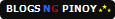
No comments:
Post a Comment
For feedbacks and suggestions, use the comment box below. Please don't use offensive language and respect other visitors. Thank you!
P.S. All spam and promotional links will be deleted.