
Chat everywhere!
Chat on your mobile phone with all your friends on
MSN, Yahoo!, AIM, Gtalk, ICQ and Facebook

1. Hanap kayo ng free wifi place or if you already have your own wifi connect lang po kayo.
2. Open up your internet browser on your Corby GT-S3653W and enter www.ebuddy.com
3. Click Download ebuddy to your mobile phone
4. Now choose your brand, click select then choose SAMSUNG then next
5. Now choose your type "S3500" (PARA SA KIN S3500 PINILI KO KASI WALANG GT-S3653W SA LIST. YOU CAN CHOOSE S3500 OR S5230 STAR) which is i think na same lang ang feature or capability. then click next
6. then click download, either of two download buttons pede
7. then click save then wait for it to be downloaded on your phone, and now your done,,, just click play. Then just follow the instructions to finish the install of ebuddy on your corby wifi.
Before your can use the Ebuddy you will need to have an account of ebuddy so pls. make an account. its free. then saka nyo po i-aadd ang mga account nyo sa ym, facebook, twitter etc. after po that , it only take 1 ebuddy account to get all incoming message from all your chatting account, kung baga simplified na sya... lahat na po sama-sama na po sya kung sino sino po ang online nyo sa each chatting engine mapa facebook, ym and so on.. so it so convinient and narereceive ko po sya lahat,, kahit po sabay sabay sila.. and the most important thing is ... its FREE. try nyo po youll see wat i mean.









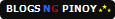
hey admin . plz tell me how to how to install skype on samsung corby ..
ReplyDeletethanks for the guide...easy to follow..
ReplyDeletei already have an ebuddy account.. ask ko lng, do we i need an airtime balance to use this?
ReplyDelete