
1. go to
MENU>BROWSER>SETTINGS>BROWSER PROFILES>CREATE PROFILE
SET NAME: (any name)
ACCES NAME:internet
AUTH TYPE: NORMAL
USER ID:
PASSWORD:
PROTOCOL: HTTP
HOME URL: http://wap.smart.com.ph
PROXY address: 80.239.242.253:80
Linger time (sec): 300
2. save it as default profile.
3. go to.
APPLICATION>GAMES>then click MORE>CONNECTIONS>Click the settings you created.
4. go to.
SETTINGS>DISPLAY AND LIGHT>WIDGET>SETTINGS>WIDGET PROFILES>Click the settings you created.
OPERA MINI
5. opera mini settings.
CUSTOM HTTP SERVER: http://wapx.amob.com
CUSTOM SOCKET SERVER: socket://server4.operamini.com:1080(default po ito kahit wag nyo nang galawin)
FRONTQuery: wapx.amob.com
REMOVE STRING FROM URL: global-4-lvs-seele.opera-mini.net

1. go to
MENU>BROWSER>SETTINGS>BROWSER PROFILES>CREATE PROFILE
SET NAME: (any name)
ACCES NAME: http.globe.com.ph
AUTH TYPE: NORMAL
USER ID:
PASSWORD:
PROTOCOL: HTTP
HOME URL: http://wap.globe.com.ph/globe.asp
PROXY address: 64.255.180.253:80
Linger time (sec): 300
2. save it as default profile.
3. go to.
APPLICATION>GAMES>then click MORE>CONNECTIONS>Click the settings you created.
4. go to.
4. go to.
SETTINGS>DISPLAY AND LIGHT>WIDGET>SETTINGS>WIDGET PROFILES>Click the settings you created.
CUSTOM HTTP SERVER: http://twitter.globe.com.ph/
CUSTOM SOCKET SERVER: socket://server4.operamini.com:1080(default po ito kahit wag nyo nang galawin)
FRONTQuery: twitter.globe.com.ph
REMOVE STRING FROM URL: global-4-lvs-usa.opera-mini.net
source: www.symbianize.com
CUSTOM SOCKET SERVER: socket://server4.operamini.com:1080(default po ito kahit wag nyo nang galawin)
FRONTQuery: twitter.globe.com.ph
REMOVE STRING FROM URL: global-4-lvs-usa.opera-mini.net
source: www.symbianize.com
credits to chaki_021









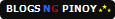
hi! d po sya nagwork sa corby ko eh.,sa may wifi lang po ba yan?help nmn
ReplyDeleteare this applicable also to s3653w?
ReplyDelete